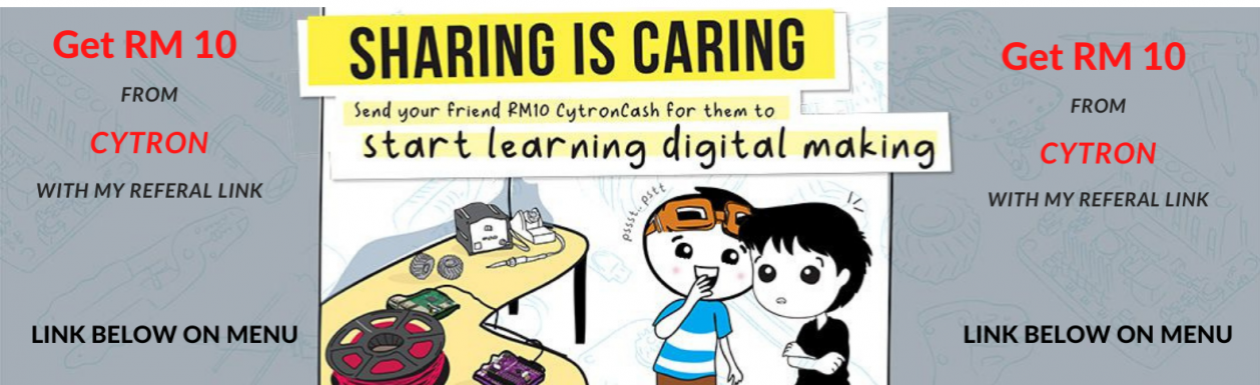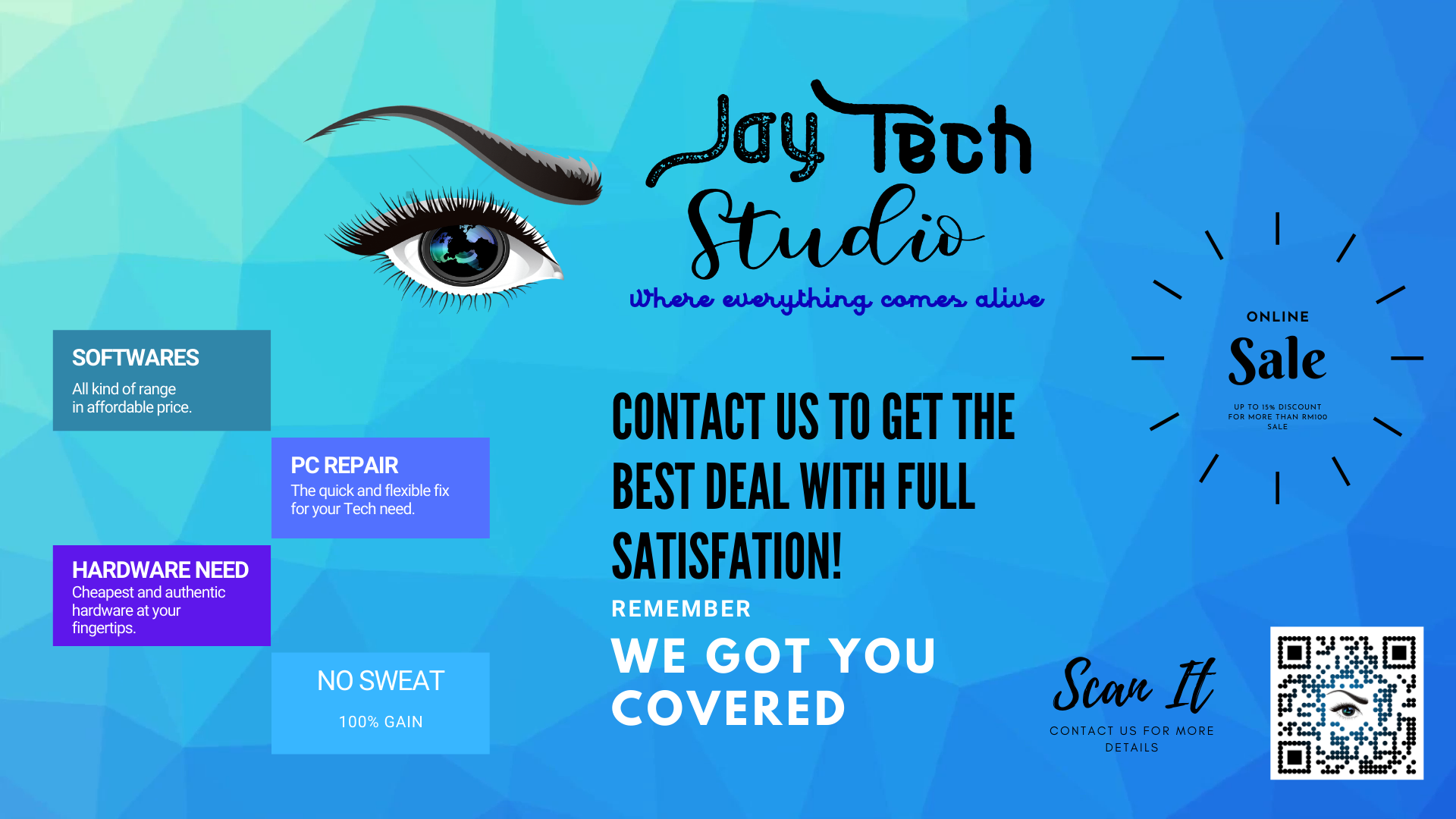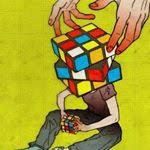
Follow this steps carefully
1.Go to Wordpess’s homepage-
http://wordpress.com/refer-a-friend/2EYJNJkie22M7626kvoo
2.Click sign up to claim your credits.
3.Choose a domain name for your website.Type the domian name you want – I searched arvindunimap
4.If you want a free domain, please use .wordpress’s domain. For example I used arvindunimap.wordpress.com.Your site address should end with .wordpress.com. Please note that this is an very important step.
5.After you selected your domain,the plan page will pop up.Choose Start with a free site on top of the page if you want a free site.
6.Your site has been created.Click update homepage to customize your blog.You can play around with your blog and learn how to add images and texts.
7.After finish modifying your site,click Update button above to save your changes.
8.After you click the update button,Click the Preview button.
9.Lastly,click Launch site to make your website publicly available.
10.Click skip purchase.
11. Click Continue your free site .
12.Pls wait patiently.Your site will be ready.
13.Your site is now ready to use.You can now play around by adding media to your website.
CONGRATS NOW YOU HAVE YOUR OWN WEBSITE.SEE U IN MY NEXT TUTORIAL.THANK YOU FOR VISITTING http://www.arvindunimap.com
Follow My Blog
Get new content delivered directly to your inbox.