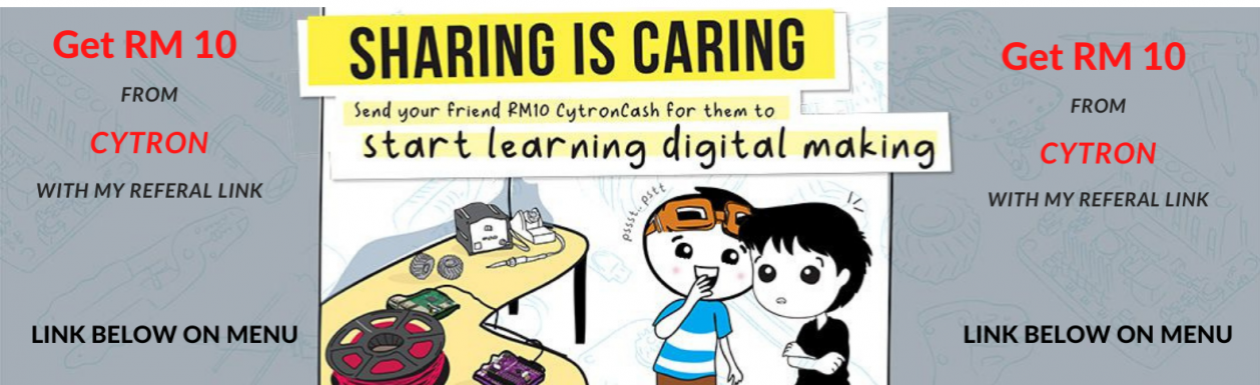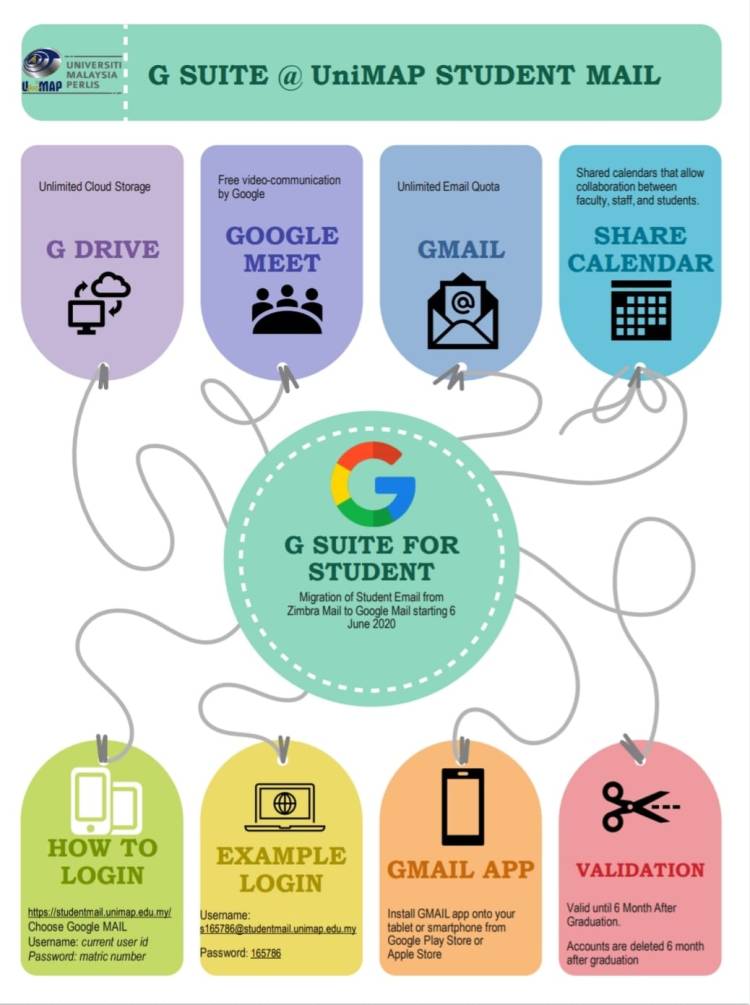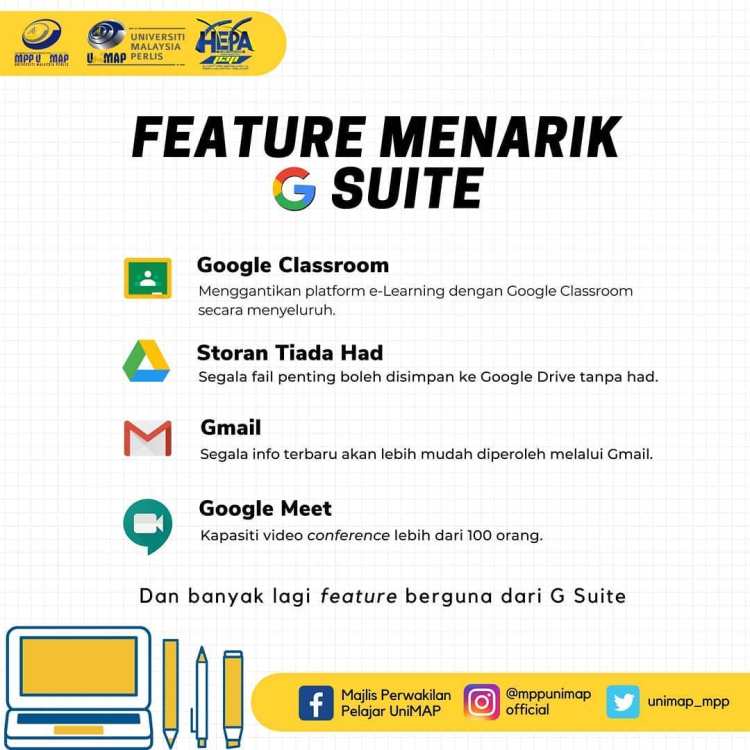DIPLOMA LECTURE NOTES / PAST YEARS
Follow the steps carefully
1.Open this link in a New Incognito Window-if not it will open up your gmail which you are signed in now.
2.After you open that link in incognito window,you can see something like this.
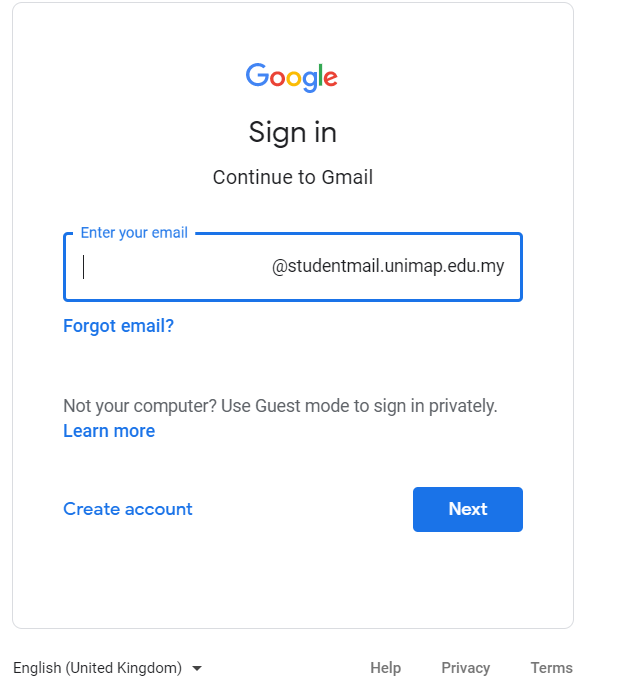
3.Enter your username, Your username is =sNoMatrik
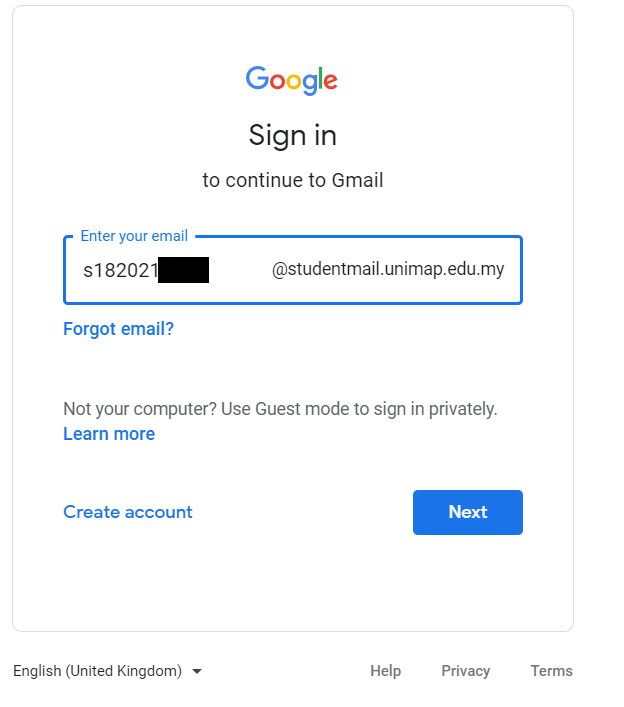
4. for Diploma :Your password is your matric number,Password=NoMatrik
for Degree :Your password is your ic Number
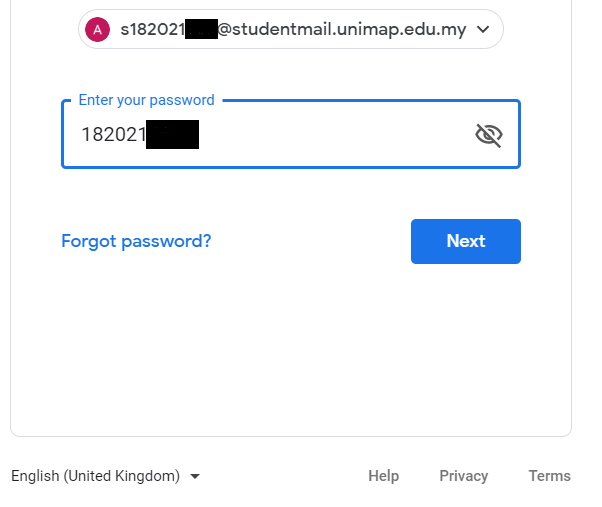
5.Thats all you are almost done.But dont forget to change your password.
6.You can also add your phone number and recovery email for your security.
7.To change your password,click on Account.
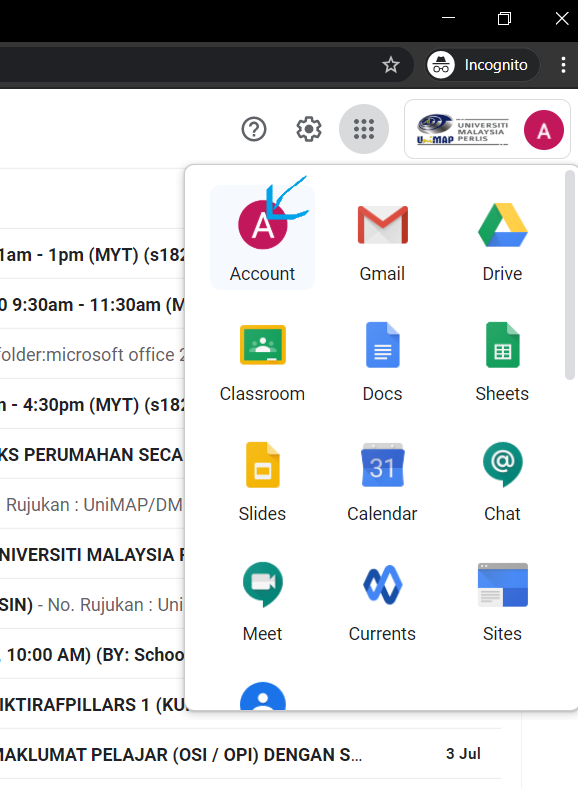
8.Click on security.
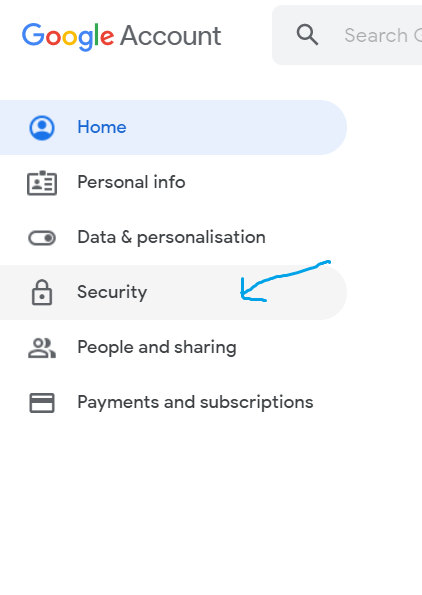
9. Click on password.
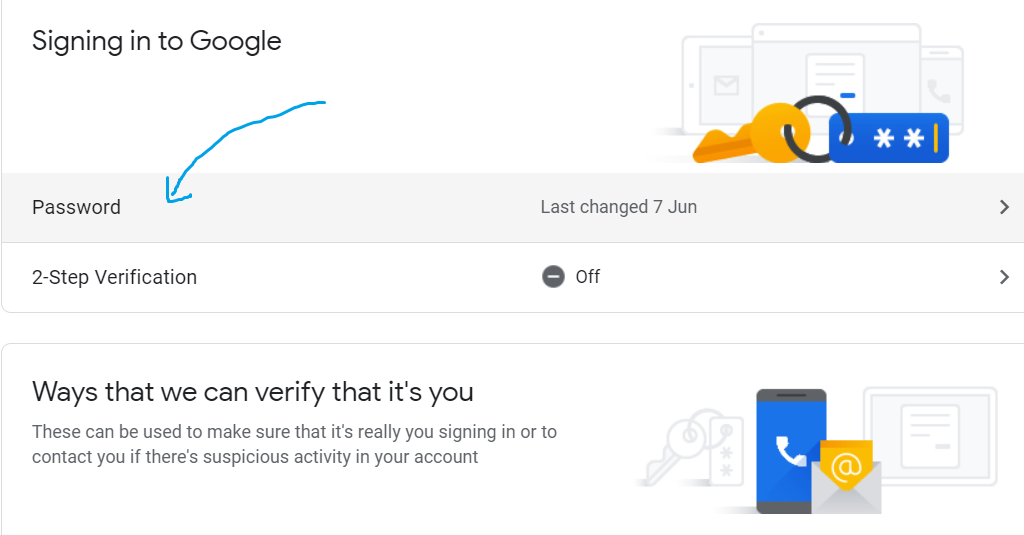
10.You can now change your password by entering New Password.
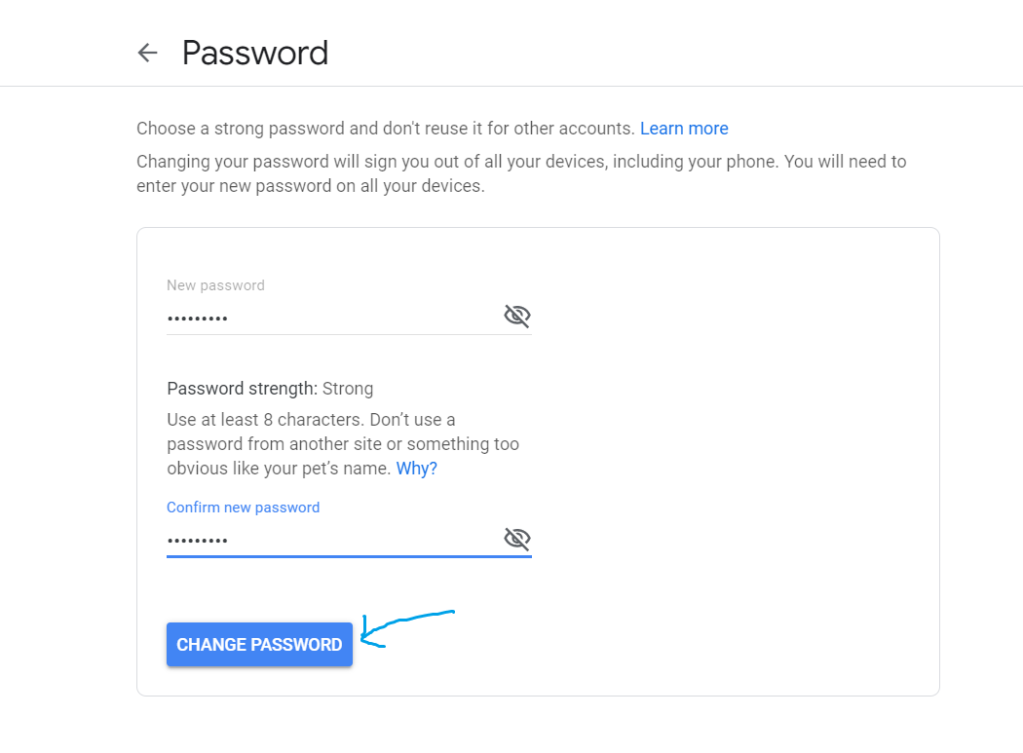
11.You are done setting up your Gmail.You can use this gmail for Google Meet and other services.You have Google Drive Unlimited Storage now.Enjoy your new UniMAP G SUITE.
Congrats.Now you have opened your UniMAP GSUITE. Thank you for visitting http://www.arvindunimap.com
HOW TO SUBSCRIBE ? SEE BELOW
1.Enter your email and click Follow
2.Open your gmail inbox and click confirm to follow our blog
3.Congrats you are a subscriber now