1.Download the XAMPP software from the given link and install it.
Advertisements
2.Important note:Pls save in C.

3.Select English
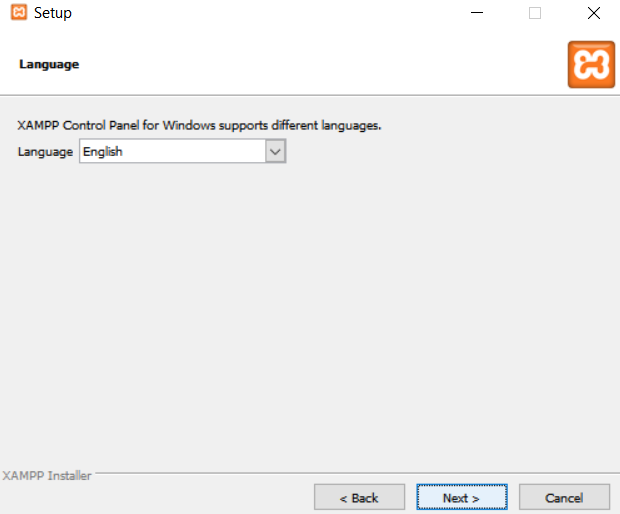
4.Click next.
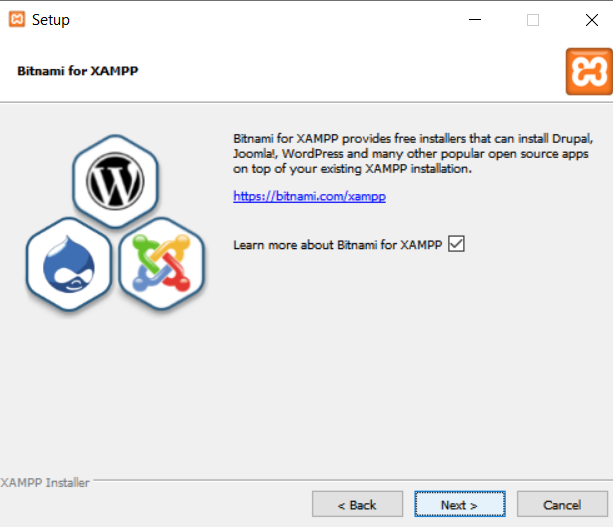
5.Click allow access for windows firewall.

Advertisements
6.Tick the box and click the finish button.

7.The XAMPP Control Panel will appear.
*Click Start on the Apache.

8.After that Click Start for MySQL
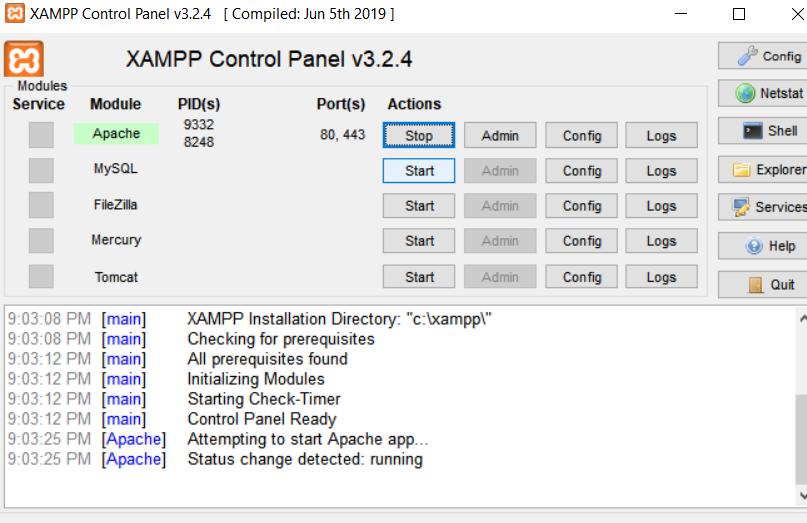
9.Click the Admin button in the MySQL.

10.Congrats.You will be redirected to phpMyAdmin page.
From here you can start to write query by refering to the lab modules.
*Those who have errors you can kindly pm me.
Advertisements
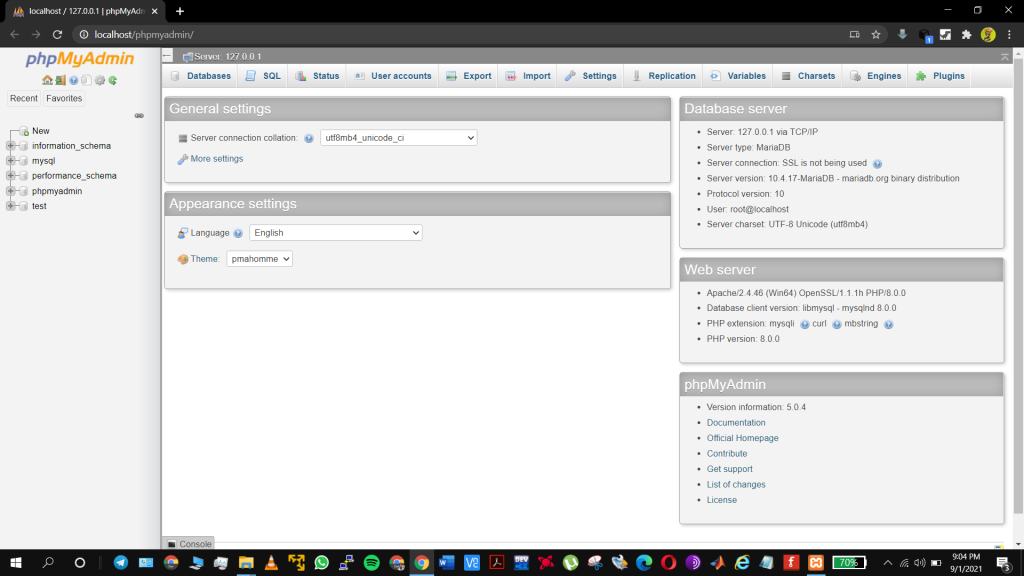
Thank you for visitting http://www.arvindunimap.com
HOW TO SUBSCRIBE ? SEE BELOW
1.Enter your email and click Follow
2.Open your gmail inbox and click confirm to follow our blog
3.Congrats you are a subscriber now
Advertisements
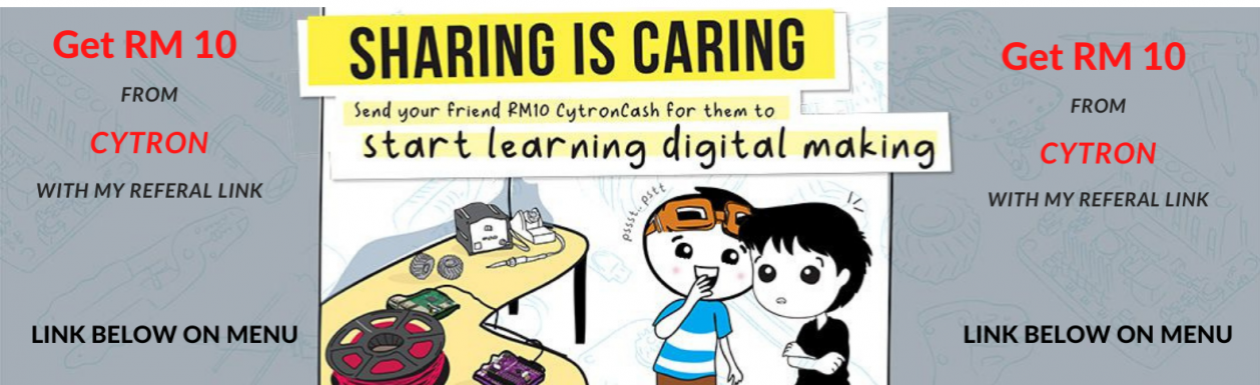

You must be logged in to post a comment.